更新到 Ubuntu 24.10 后 Xrdp 连接后闪退修复

更新到 Ubuntu 24.10 后 Xrdp 连接后闪退修复
Ctanhuawu问题描述
Ubuntu 更新到 24.10 后, 使用 apt 安装 xrdp
sudo apt install xrdp |
添加 gnome-session 到 ~/.xsession
echo "gnome-session" | tee ~/.xsession |
在 Windows 上使用远程桌面连接 Ubuntu 登录 Xorg 后闪退
查看 .xorgxrdp.10.log 发现客户端的版本比预期的要旧,但是更新客户端版本也不行。
[ 10160.761] rdpClientConProcessMsgClientInfo: |
其实这是 Ubuntu Oracular 源 Xrdp 的一个 Bug
在 Oracular 中,Xrdp 和 xorgxrdp 被编译为不同的版本
解决方法
方法一、使用旧版的 xorgxrdp 包
1. 下载旧版 xorgxrdp 包
wget http://launchpadlibrarian.net/640882094/xorgxrdp_0.9.19-1_amd64.deb |
2. 使用 dpkg 安装
sudo dpkg -i xorgxrdp_0.9.19-1_amd64.deb |
3. 重启 xrdp 服务
sudo systemctl restart xrdp |
4. 禁止 xorgxrdp 自动更新
sudo apt-mark hold xorgxrdp |
方法二、修改 apt 更新源并更新 Xorgxrdp
此方法我尝试了也没成功,有效性待定
1. 编辑 /etc/apt/sources.list.d/ubuntu.sources ,在 oracular-backports 后面添加 oracular-proposed
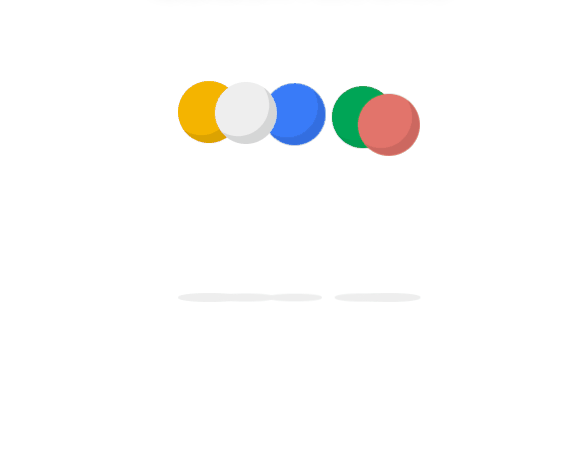
2. sudo apt update 更新软件源
3. sudo install xrdp/oracular-proposed ,使用指定软件源更新xrdp
使用远程桌面连接测试
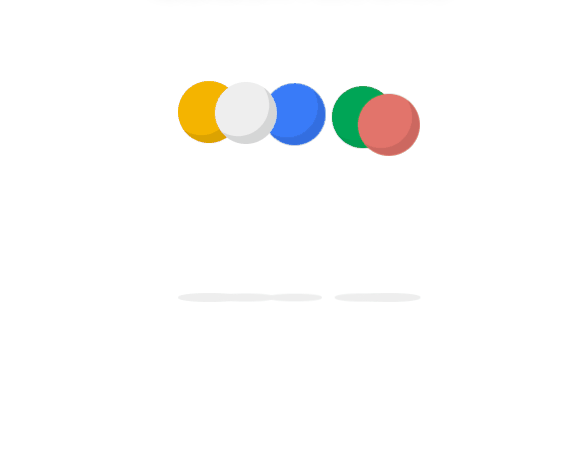
参考资料
评论
匿名评论隐私政策
✅ 你无需删除空行,直接评论以获取最佳展示效果